|
I’ve had a Palm device for many years. Palm became synonymous with PDAs (Personal Digital Assistants). I’ve had PDAs since school days. The early versions were little more than toys; unable to upgrade, unable to back up onto your home computer or onto the Cloud (where modern smart-phones back themselves up - I’ll get onto this when I talk about the HP Pre 3). My first Palm was the M105.
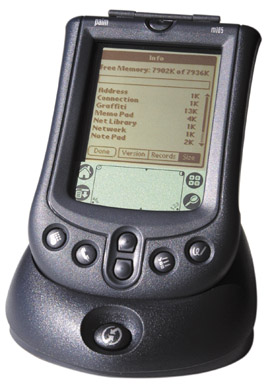
This could link to my home computer using a piece of software developed by Palm which meant that should I wish to upgrade, it was easier for me to upgrade to the latest Palm device. Palm’s been at the forefront of ease of use and functionality, in my opinion, for a very long time. When Sony first tried to enter the PDA market (with Handsprings) they used a lot of elements first developed by Palm for example handwriting recognition. Something to bear in mind at this point is that we are talking about the mid to late 1990’s! The M105 could also link to a compatible phone to browse basic web pages, this was done via either the infra red port (I had the Nokia 7650 at this time which does have an IR port) or via a cable. I think the cable was meant for linking a M105 to a Palm Treo, I’ve never seen one of these cables but I doubt it is easy to link a Palm with just a random phone. There was even a keyboard you could add to it to make it even more like a palm sized portable computer. The M105 also had a lot of free software you could download from the internet i.e. app’s.
From the Palm M105, I upgraded to the Palm Tungsten T3.
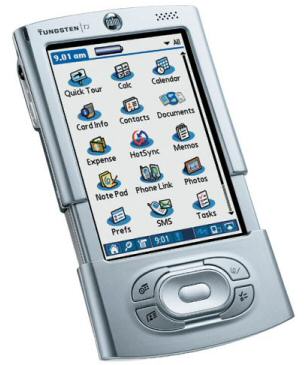
As you can see, this one had a full colour screen and it also expands! Most of the time, the extra screen hid behind the keys at the bottom. The extra screen space did come in useful in a number of occasions such as playing videos. Yes, this could play videos. The stylus for this device was kept in a slot just behind the speaker you can see on the top right of the screen. This could also link to phones but also had Bluetooth connectivity as well as IR. I did buy a keyboard for this device, more specifically, an IR keyboard:
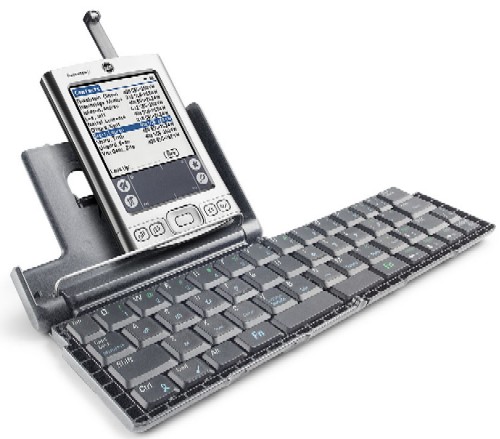
This, I thought, looked quite smart. This keyboard folded up to a contained block not too much bigger than the T3 (but big enough that it had to go into a bag rather than a pocket). The model on this photo is the Tungsten E2 which didn’t have the adjustable size screen and therefore had a fixed ‘scribble’ pad. Giving time-scales, this was about 2005. 5 years before the first iPad! I used it to create Word documents and have used it for Excel as well.
Palm did also release phones that used this system, namely the Treo range. The first phone of this range came out in 2002. Palm also released some Treos that ran on the Windows mobile OS. To some, it may seem like a new development or an oddity to have a touch screen and physical keyboard (as used in the Palm Pre and successors and also some Blackberry Torches) but Palm Treo had this since 2002. I find it very useful. I did not get a Treo as I hadn’t realised how useful it would be to have the PDA (digital address book and calendar) built into the phone. I also thought it would be useful to have the phone numbers in something other than the phone for when the phone ran out of battery or signal I could then use a pay-phone to make a call.
When I bought the Palm Pre, it was the only device designed to use the new WebOS operating system. It has now branched into Palm Pre Plus, Palm Pre 2 and HP Palm Pre3. Also there is the Palm Pixi, Palm Pixi Plus, HP Veer and also a tablet called HP TouchPad. So that’s 7 phones in total. Unfortunately, Palm created WebOS with a completely clean sheet so it had a lot of new innovations but was not backwards compatible. At this point, though, I thought Palm could and would survive and it would be worth trying to port the data from the old system to this new phone.
Almost as soon as the Pre came out, there was a revision to the operating system. The original Pre is stuck on version 1.4.5. Later Pres have moved onto version 2. This is something I am not happy about as one of the major changes for version 2 is the addition of Flash Lite. This gives the phone the ability to display most flash based web pages.
Physically, there’s not much between the different phones; the Veer is smaller and the Pixi does not have a sliding keyboard, favouring a fixed keyboard. Why they decided that somebody would want a smaller Pre is beyond me as it’s not really that big.
There was an American drama / sci-fi series called Flash Forward. As a geek, it was quite funny how HP had influenced product placement: The goodies had a Palm Pre, the baddies had Blackberrys. The other factor that made me laugh was that there was a good guy missing and they decided to try find them using the missing person’s mobile signal. The character had been missing for about three days - there is NO way a Palm Pre could hold a charge for that long!
Which gets me onto one of my issues with the phone - battery life. The stock battery would need a charge every time I came home from work. As I want my phone to be able to make a call on the way back from work, this was unacceptable. I managed to source a larger battery that lasted 2-3 days. This battery also came with a replacement back as the battery was considerably physically larger to the point that when someone from the phone shop I bought it from saw it, they didn’t even recognise it.
Please don’t get the wrong idea about what I think of this phone, I love it. The operating system is a dream and other rivals should take note. I’m not saying it’s perfect but the simplicity of simply typing when in the home screen and it will take you to a contact in your phonebook or an application is inspired. Ideally the menu system would have more than three screens (which I have divided into play, work and phone utilities) as it can get a bit tiresome trawling through the screen you’ve downloaded the latest app. Admitted, I don’t have to do that but I would prefer maybe another screen to separate games into for example. The iPhone 4 allows a folder type of filing system to help users categorise their applications.
Prolonged test report: My first Palm Pre developed a fault with one line of sensors for the screen. This meant the screen was pretty much unusable. Luckily, I was still within my contract period with the carrier (O2) and took it back to them who sent it away to be ‘repaired’. I got back a brand new phone but once I told the phone who I was, everything was downloaded onto the new phone as if I’d never sent the old one away.
|

